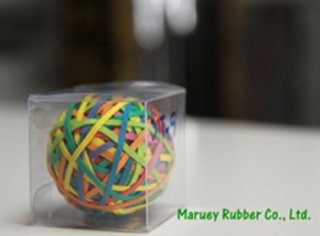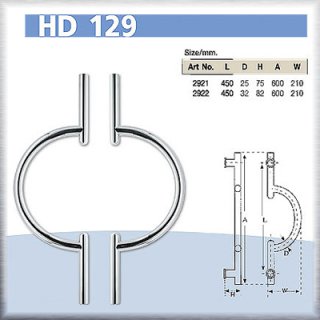SQUIX 4 MT
Category:
Computer, hard/software
S.I.N. Information Co., Ltd.
Phone: +66 62-3519526, +66 84-5556570
Fax: +66 2-060-2966
Phone: +66 62-3519526, +66 84-5556570
Fax: +66 2-060-2966
Label printers SQUIX 4 MT
Particularly for textile materials
innovative technology
easy operation
accurate imprint
reliable and fast printing
compact, appealing design
highest quality standards
The SQUIX 4 MT are the further development of A4+T. The professional SQUIX label
SQUIX 4 MT
Label printers SQUIX MT series
CenteredMaterial guide
centered
with separator
SQUIX 4 MTvergrößern
The textile printer
At high heat energy the ribbon can stick with the textile tape. A roller reliably separates the material from the ribbon.
It is also possible to print on labels or continuous materials that are wound on rolls or reels.
As regards the label width, no adjustment of the plungers is needed. Width-adapted print rollers are provided for slim materials.
1.5 Label printer SQUIX 4.3 MT SQUIX 4 MT
Printable resolution dpi 300 300 600
Print speed up to mm/s 250 300 150
Print width up to mm 108.4 105.7 105.7
Label printer SQUIX 4 MT
Technical details
Differences compared to a left-aligned material guide
1 Ribbon holder
Easy insertion of the ribbons is enabled with the three-part tightening axles. A preprinted ruler simplifies the adjustment.
2 Roll holder
When setting the margin stop, the material roll is automatically centered. If rolls with 100 mm core diameter are processed, an adapter is recommended.
3 Plungers
Both plungers are fixed for all material widths. No print head settings or adjustments are necessary.
4 Antistatic brush
Particularly with plastic materials the electrostatic charge is discharged after printing.
5 Separator
At high heat energy the ribbon can stick with the textile tape. A roller reliably separates the material from the ribbon.
6 Material guide
The material guide just in front of the print roller provides accurate imprint. The material width is adjusted with a spindle.
7 Print rollers' coating
Synthetic rubber is standard for accurate imprint; silicone is available as an option for an extra long service life at a higher imprint tolerance
DR4-M25 DR4-M25
DR4-M50 DR4-M50
DR4-M80 DR4-M80
8 Slim print rollers
In order to achieve accurate imprint with slim materials and ribbons slim print rollers are needed. These prevent from print roller wear, print head contamination and errors during material feed.
Coating: synthetic rubber
Operation panel
Intuitive and easy operation with self-explanatory symbols to configure the device setups
Operation panel1 LED signal: Power ON
2 Status bar: Data reception, Record data stream, Ribbon warning, SD memory card/USB memory stick plugged in, Bluetooth, WLAN, Ethernet, USB Slave, Time
3 Printer status: Ready, Pause, Number of printed labels per print job, Label in peel-off position, Awaiting external start signal
4 Periphery Periphery buttons:
Cutter/perforation cutter: direct cutting
External rewinder: winding outside or inside
Tear-off or peel-off mode: print the next label
Applicator: label application
5 Operation
Jump Jump to menu
Reprint Reprint last label
Interrupt Interrupt and continue print job
Stop Stop and delete all print jobs
Label feed Label feed
6 USB slot for the Service Key or a memory stick, to load data in the IFFS storage
7 USB-WLAN-Stick 2.4 GHz 802.11b/g/n included as an extra item in the scope of delivery;
In hotspot mode it is possible to directly connect a mobile device with the printer via WLAN.
Product inquiry

Verified
Level 2 Saller
Thailand | Products / Services
Address: 89/11 Moo 4, Bang Khu Rat, Bang Bua Thong, Nonthaburi, 11110 Thailand
Fax: +66 2-060-2966
Website: www.barcodesticker.net
Phone: +66 62-3519526, +66 84-5556570Fax: +66 2-060-2966
More Products
View all
4" Industrial barcode printer for most heavy duty applications
Great mid-range industrial barcode printer for all applications. Print over 20,000 labels per day in mission-critical applications.
Country:
Specifications
MECHANICAL
Dimensions (HxWxD):
PD41:273 mm X 270 mm X 453 mm (10.8 in X 10.6 in X 17.8 in)
PD42:273 mm X 270 mm X 453 mm (10.8 in X 10.6 in X 17.8 in)
Weight:
PD41:13 kg (28
Country:
CL-E730
High resolution in your business
The details make the difference
The CL-E730 table top printer is packed with features usually reserved for higher class machines. Designed and built for e
Country:
Zebra’s G-Series compact desktop printers for print widths up to 4 inches deliver best-in-class speed and performance.
Country:
Dimensions: 6 in. H x 2.5 in. W x 3.5 in. D, Weight: 5.15 oz. / 146 gm, Voltage: 5 volts +/- 10%, Current: 130 mA typical, 175 mA max
Country:
Barcode Scanner Datalogic PM8300 Industrial Handheld Laser BarCode Reader with Datalogic’s
STAR Cordless System™.
Country:
Thailand Trusted SMEs