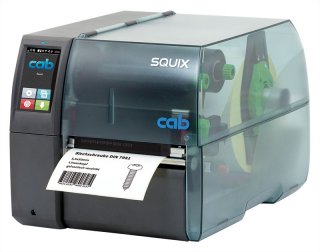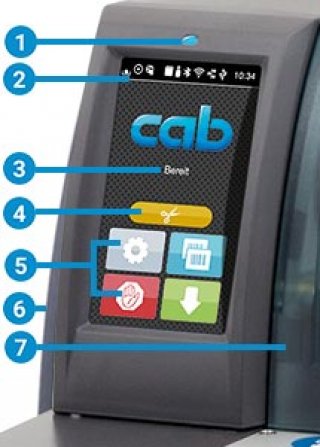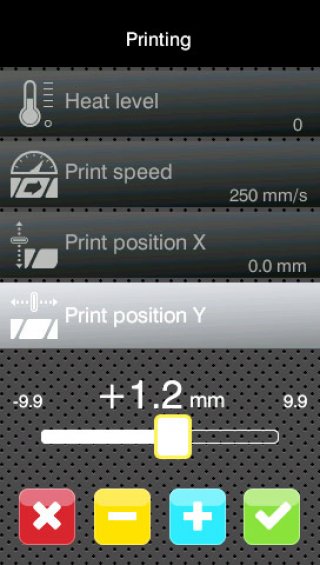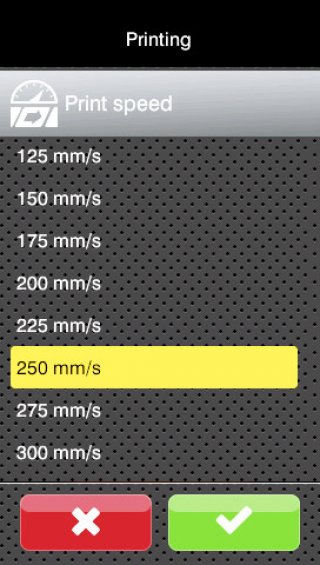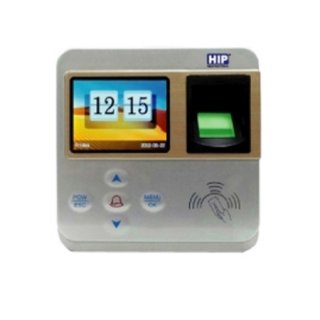SQUIX
หมวดหมู่:
คอมพิวเตอร์ฮาร์ดแวร์ซอฟต์แวร์
บริษัทเอส.ไอ.เอ็น.อินฟอร์เมชั่นจำกัด
โทรศัพท์: 062-3519526, 084-5556570
แฟกซ์: 02-060-2966
โทรศัพท์: 062-3519526, 084-5556570
แฟกซ์: 02-060-2966
Label printers SQUIX
Flexible printers for industrial applications
innovative technology
easy operation
accurate imprint
reliable and fast printing
compact, appealing design
highest quality standards
The professional SQUIX label printers are the further development of the su
SQUIX
Sample applications
PCB labels
PCB labels
When only little space is available – smallest label size 4 x 3 mmTyType plates
Type plates
Pin sharp fonts, graphics and barcodes up to 600 dpiCardboard box and pallet labels
Cardboard box and pallet labels
up to A5 size
Industrial printers SQUIX
left-alignedMaterial guide
left-aligned
cab Label printer SQUIX 2vergrößern
The slim one
for small labels when little footprint is available
1.1 Label printer SQUIX 2
Printable resolution dpi 300 600
Print speed up to mm/s 250 150
Print width up to mm 56.9 54.1
cab Label printer SQUIX 4vergrößern
The universal one
The best-selling industrial device with a wide range of accessories.
1.2 Label printer SQUIX 4.3 SQUIX 4
Printable resolution dpi 203 300 300 600
Print speed up to mm/s 250 250 300 150
Print width up to mm 104 108.4 105.7 105.7
cab Label printer SQUIX 6vergrößern
The wide one
for Odette and UCC labels in applications in logistics
1.3 Label printer SQUIX 6.3
Printable resolution dpi 203 300
Print speed up to mm/s 250 250
Print width up to mm 168 162.6
SQUIX 4 Basic version
Basic versions
for printing on labels and continuous materials that are wound on rolls or fanfold. The material is separated at the jagged tear-off edge. Optionally, it can be cut or externally rewound.
SQUIX 4 Peel-off version P
Peel-off versions P
In addition to the basic version the labels can also be dispensed. The label is separated from the carrier material after the printing. It can be removed manually or by an applicator. Delivery includes I/O interface
cab Label printer A8+ the extra wide onevergrößern
The extra wide one
For pallet and and barrel labels
Label printer A8+
Printable resolution dpi 300
Print speed up to mm/s 150
Print width up to mm 216
More information to Label printer A8+
Label printer SQUIX 4 P
Details
1 Hinged cover
The two-part cover made of impact-proof plastics folds when it is opened. Therefore, only little footprint is needed. The large panoramic window enables to check the material consumption and to track the full printing process.
2 Plungers
One plunger is fixed at the inner side. The second one is adjusted that far to the edge of the label until a good print image is ensured.
3 Rugged metal chassis
made of cast aluminum; basis to assemble all components
4 Print rollers' coating
Synthetic rubber is standard for accurate imprint; silicone is available as an option for an extra long service life at a higher imprint tolerance
5 Peel-off function
Via the peel-off plate, the label is separated from the carrier material. Accurate imprint and dispense are achieved with the powered rewind assist roller and the pinch roller.
6 Periphery connection
Additional modules are easy to connect. All peripheral devices are plugged to the printer with two pins and fixed with a screw.
7 Ribbon holder
Fast and easy exchange of the ribbon is enabled with the three-part tightening axles.
8 Roll holder
The spring-mounted margin stop with a screw cap enables constant tension during material feed and therefore improves accurate imprint. If rolls with 100 mm core diameter are processed, an adapter is recommended.
9 Internal rewinder
Peel-off versions allow to rewind labels or carrier materials with or without a cardboard core. The three-part tightening axle provides easy material handling.
10 Rocker
When printing is started, the spring-mounted rocker with pulleys made of Teflon dampens the tension and therefore improves accurate imprint.
11 Material guide
It is mounted on the rocker. The stop is adjusted to the edge of the label with the rotary knob.
Operation panel
Intuitive and easy operation with self-explanatory symbols to configure the device setups
Operation panel1 LED signal: Power ON
2 Status bar: Data reception, Record data stream, Ribbon pre-warning, SD memory card, USB memory stick plugged in, Bluetooth, WLAN, Ethernet, USB Slave, Time
3 Printer status: Ready, Pause, Number of printed labels per print job, Label in peel-off position, Awaiting external start signal
4 Periphery Periphery buttons:
Cutter/perforation cutter: direct cutting
External rewinder: winding outside or inside
Tear-off or peel-off mode: print the next label
Applicator: label application
5 Operation
Jump Jump to menu
Reprint Reprint last label
Interrupt Interrupt and continue print job
Stop Stop and delete all print jobs
Label feed Label feed
6 USB slot for the Service Key or a memory stick, to load data in the IFFS storage
7 USB WLAN stick 2.4 GHz 802.11b/g/n included as an extra item in the scope of delivery;
In hotspot mode it is possible to directly connect a mobile device with the printer via WLAN.
สอบถามรายละเอียดสินค้า

Verified
Level 2 Saller
Thailand | สินค้า / บริการ
ที่อยู่: 89/11 หมู่ 4 บางคูรัด บางบัวทอง นนทบุรี 11110, ประเทศไทย
แฟกซ์: 02-060-2966
เว็บไซต์: www.barcodesticker.net
โทรศัพท์: 062-3519526, 084-5556570แฟกซ์: 02-060-2966
สินค้าอื่น ๆ
ดูทั้งหมด
SRP-275III
Solutions
Hospitality
Retail
Simply drop-in
3 inch Impact Dot
POS Printer
ประเทศ:
The "All-Purpose" desktop thermal transfer printer for light to medium duty applications
GoDEX EZ120 is a Value-priced reliable desktop printer which is perfect for medium duty applications. With its
ประเทศ:
Solutions
Hospitality
Ticketing
Transportation & Logistics
Healthcare
Reliable and Affordable
4 inch Direct Thermal
Desktop Label Printer
Highlights
Advanced Performance
· Printing s
ประเทศ:
เป็นชนิดที่ทนอุณหภูมิติดลบจนถึงอุณหภูมิสูงมาก ราคาสูงกว่า Ribbon Wax/Resin เหมาะกับอุตสหากรรมประเภท อิเล็คโทรนิค
ประเทศ:
Label printers XD4T
For double-sided printing
XD4T LogoIt prints double-sided on textile materials, cardboard labels, pressed tubes, continuous or ready-for-use, as well as on continuous sythetic,
ประเทศ:
Thailand Trusted SMEs ศูนย์รวม SME ไทยที่คุณวางใจ