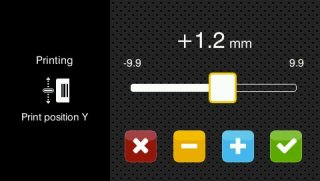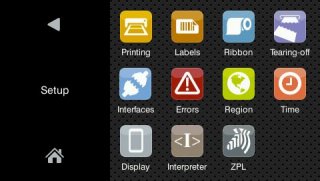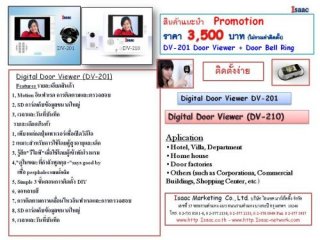MACH 4S
หมวดหมู่:
คอมพิวเตอร์ฮาร์ดแวร์ซอฟต์แวร์
บริษัทเอส.ไอ.เอ็น.อินฟอร์เมชั่นจำกัด
โทรศัพท์: 062-3519526, 084-5556570
แฟกซ์: 02-060-2966
โทรศัพท์: 062-3519526, 084-5556570
แฟกซ์: 02-060-2966
Label printers MACH 4S
for industrial applications
reliable and fast printing
accurate imprint
compact, appealing design
easy operation
little footprint
MACH 4S
The MACH 4S provide all features of an industrial printer with a wide application range. The print mechanics and the chassis are made of high-quality materials and perfectly match in terms of shape and function.
The large, colored touchdisplay with self-explanatory symbols offers best operability. Labels and ribbons are easy to insert from the front. The centered material guide eliminates any need of adjustments.
The hightech electronic board integrates all the needed interfaces as standard and is ready for any connection.
up to a passage width of 120 mm
ZentriertMaterial guide
centered
Label printer MACH 4S type B with tear-off edgevergrößern
Type B with tear-off edge
for printing on all materials that are wound on rolls or reels or fanfold.
1.1 Label printer MACH 4.3S MACH 4S
Printable resolution dpi 203 300 300 600
Print speed up to mm/s 250 250 300 150
Print width up to mm 104 108.4 105.7 105.7
Label printer MACH 4S type P with peel-off functionvergrößern
Type P with peel-off function
for printing on all materials that are wound on rolls or reels or fanfold. In addition, the labels can be dispensed.
1.2 Label printer MACH 4.3S MACH 4S
Printable resolution dpi 203 300 300 600
Print speed up to mm/s 250 250 300 150
Print width up to mm 104 108.4 105.7 105.7
Label height from mm 12
Label printer MACH 4S type C with cuttervergrößern
Type C with cutter
for printing on all materials that are wound on rolls or reels or fanfold. From 12 mm in height, the labels and continuous materials can be cut.
1.3 Label printer MACH 4.3S MACH 4S
Printable resolution dpi 203 300 300 600
Print speed up to mm/s 250 250 300 150
Print width up to mm 104 108.4 105.7 105.7
Cutting length from mm 12
Gap height up to mm 2.5
Cuts/min, without material up to 100
Stop print job when final cutter position has not been reached
Details
MACH 4S1 Cover with a large panoramic window
It can be opened wide. The integrated damping mechanism provides smooth closing. Label stock is visible at any time.
2 Roll holder
The label roll is put onto the holder and, at this, is automatically centered. Materials of different widths can be placed within the box.
3 Ribbon holder
The ribbon is pushed onto the spring-mounted holder and is centered by means of a margin stop and the position indication. The insertion in the print mechanics is simple and comfortable.
4 Print mechanics
It opens at the push of a button and offers easy access.
5 Print heads
All print heads are freely interchangeable. They are automatically detected and calibrated by the CPU. Major data sucha s running performance, maximum operating temperature and heat energy are directly stored in the print head. The data can be read at the plant.
6 Gap sensor
It is arranged for labels or punch marks and end of material as well as for print marks in a centered position. In case of multi-track labels, you can switch to a sensor that is shifted 10 mm to the left.
7 Material guide
With the lateral retaining wheel the width is adjusted. At this, the labels are centered.
8 Reflective sensor
Labels and end of material as well as print marks are identified by the slideable sensor.
9 Print roller DR4
It can be quickly and easily unlocked in few steps for cleaning or replacement. Coating: synthetic rubber
Print roller DR4-M25
DR4-M25
Print roller DR4-M50
DR4-M50
Print roller DR4-M80
DR4-M80
To achieve accurate imprint with slim materials and ribbons slim print rollers are needed. These prevent from print roller wear, print head contamination and errors during material feed.
10 Peel-off function (with "P" type)
The carrier tape is lead down behind the operation panel. The label separates from the carrier tape at the peel-off edge.
Operation panel
Intuitive and easy operation with self-explanatory symbols to configure the device setups
1 LED signal: Power ON
2 Status bar:
Data reception, Record data stream, Ribbon pre-warning, SD memory card / USB memory stick plugged in, Bluetooth, WLAN, Ethernet, USB Slave, Time
3 Printer status:
Ready, Pause, Number of printed labels per print job, Label in peel-off position, Awaiting external start signal
4 MACH4 S Peripherie Buttons for
Cutter: direct cutting
Tear-off or peel-off mode: print the next label
MACH 4S Funktionen
5 Operation
Sprung Jump to menu
Wiederholung Reprint last label
Unterbrechung Interrupt and continue print job
สอบถามรายละเอียดสินค้า

Verified
Level 2 Saller
Thailand | สินค้า / บริการ
ที่อยู่: 89/11 หมู่ 4 บางคูรัด บางบัวทอง นนทบุรี 11110, ประเทศไทย
แฟกซ์: 02-060-2966
เว็บไซต์: www.barcodesticker.net
โทรศัพท์: 062-3519526, 084-5556570แฟกซ์: 02-060-2966
สินค้าอื่น ๆ
ดูทั้งหมด
Solutions
Hospitality
Ticketing
Retail
Compact Cube Design
3 inch POS printer
POS Printer
ประเทศ:
avy Duty EZ6200 Plus Barcode Printer
Brochures Quick Guide
Overview
Specifications
Heavy Duty EZ-6200 Plus Barcode Printer
ประเทศ:
Overview
An ideal solution for direct store delivery and field service applications, the Honeywell 6824 printer produces high-quality customer invoices, receipts, load reports, transfers and other
ประเทศ:
Solutions
Hospitality
Ticketing
Retail
Long-term limited warranty
Ultra Reliable 3 inch Thermal
POS Printer
ประเทศ:
โซลูชั่นการพิมพ์ฉลากคุณภาพสูง โดดเด่นด้วยความแม่นยำในทุกรายละเอียด
พบกับโลกแห่งคุณภาพการพิมพ์ฉลากที่โดดเด่น ให้สีสันที่คมชัด สดใส แม่นยำ รองรับการพิมพ์ผิววัสดุที่หลากหลายไม่ว่าจะเป็นฟิล์มใส วัสดุทึบแ
ประเทศ:
Thailand Trusted SMEs ศูนย์รวม SME ไทยที่คุณวางใจ